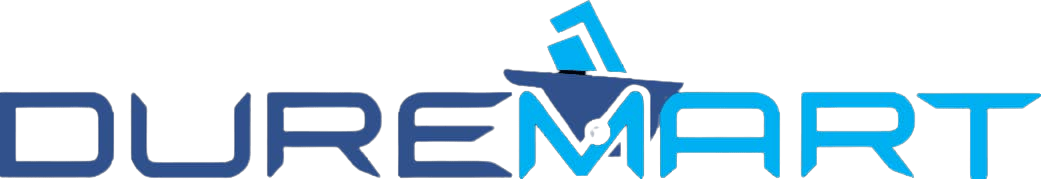Frequently Asked Questions
DUREMART deals with engineering products and equipment like Telecommunication, Construction, Cables, Electricity and other engineering products.
You can search for a specific product on Duremart by using the search bar located at the top of the website.
Enter the name of the product you are looking for into the search bar, and then click the ‘search’ button.
You will be presented with a list of results which match your search criteria. You can then browse through the list to find the exact product you are looking for. Additionally, you can narrow down your search results by selecting filters such as price range, brand and more.
Product details and specifications for items sold on Duremart can be easily accessed by clicking on the product’s listing.
Once you have selected the desired item, scroll down to the bottom of the page where you will find a detailed description of the product’s features and specifications. The product’s details also include a list of images for the product, ratings and reviews from other customers, and a list of related items
You can place an order by following the steps below:
- Step 1: Browse the Duremart website or use the search bar to find the product you want to order. Click on the product to view more information and details.
- Step 2: Select the desired quantity of the product you want to order. Click on the “Add to Cart” button to add the product to your cart. You will see a pop-up notification once the product is added to your cart. Click on the notification to proceed to checkout or click on the cart icon on the menu bar to proceed to checkout.
- Step 3: Complete the checkout process by filling in your billing details and choose your preferred delivery method.
- Step 4: Select your preferred payment method and click on the “Place Order” button. You will be re-directed to make payment for the order if you have selected the option to pay online via Credit/Debit Cards.
- Step 5: If your payment is successful, you will receive an email notification with details of your order. However, if your payment fails, your order will automatically be cancelled.
PLEASE NOTE: Once your order is placed, a unique order number is generated. Also, a tracking number will be added to your order which can be used to track your order.
We accept a variety of payment methods including:
- Pay on Delivery (cash or card)
- Card (Credit/Debit cards)
- USSD
- Bank
- Bank Transfer
DureMart prioritizes customer payment security with encryption, and secure servers. Regular monitoring and auditing are also performed to maintain a secure environment for transactions.
If your payment is declined, you can check the following to resolve the issue:
- Check the spelling and billing information you entered for accuracy.
- Ensure that your credit/debit card has sufficient funds or that your bank account has enough balance.
- Check if there are any restrictions on your card, such as a daily spending limit.
- Make sure your card has not expired.
If you’ve checked the above and your payment is still declined, you can contact DureMart customer service for assistance via our live chat.
Please Note: It is recommended to keep the details of the error message that appears during the declined transaction to provide to DureMart customer service for a faster resolution.
Yes, you can pay for your orders in cash upon delivery on DureMart. You can also choose to opt for other payment options such as credit/debit card, bank, USSD, bank transfer – all without the need to enter payment information beforehand.
If you have been charged twice for the same order, you can contact DureMart customer service for assistance in resolving the issue. They can be reached through the Live Chat, Email, Social media platforms or call our phone lines.
Please provide the following information to Duremart customer service when reporting a double charge:
- Your name and email address used to place the order.
- Order number and date of purchase.
- Details of the double charge (amount, date, and transaction number).
DureMart customer service will assist you in resolving the issue and arranging for a refund if applicable.
You can check the status of your payment by following these steps:
- Step 1: Go to the “ORDERS” section in your account dashboard.
- Step 2: Find the order in question and check its status. If the payment has been processed successfully, the order status should be “Confirmed.”
You will also receive a confirmation email from DureMart after a successful payment. If you do not receive a confirmation email, or if you have any concerns about your payment, you can contact DureMart customer service via our live chat.
Most payments on DureMart are processed immediately when completed. However, specific processing times may vary depending on the payment method selected.
To ensure that your payment is processed quickly, we recommend that you double-check all the information before completing the checkout. If you are experiencing an issue with your payment, please contact DureMart’s customer service team for assistance
Your order will be delivered on or before the delivery date stipulated at the checkout page and in the confirmation email sent.
To learn more about our delivery timeline, click HERE.
To check the delivery status of your order kindly follow these steps:
- Step 1: Log in to your Account
- Step 2: Click “My Orders”
- Step 3: Select the specific order and click the “View” button beside it.
- Step 4: Click on “Track Order” to see the current status of your order delivery
- Alternatively, you can click the “Order Tracking” link on the main menu of the Duremart website, and provide your order tracking number.
If you are not available to receive your delivery, you have the following options:
- Contact the delivery agent to reschedule the delivery for a more convenient time. (Note that the item can only be kept for a limited time before it is canceled as failed delivery.)
- If you are unable to arrange for an alternative delivery, you can contact our customer service team to request a rescheduling of the delivery. You can reach them by clicking on the “Help” button at the top right of the page and selecting “Live Chat” from the drop-down menu.
Note: It is not possible to change the delivery address once an order is placed. DureMart will make a total of 2 attempts to deliver the package before canceling your order. You will be notified before they make the second attempt, so it’s important to remain available to avoid order cancellation.
Once the order has been placed, it is not possible to make changes to the delivery information.
It is important to carefully review and confirm the accuracy of your delivery information, such as your address and phone number, before placing an order on DureMart. To make sure that your order is delivered properly, please double-check your delivery information on the checkout page.
The delivery fee is the cost incurred by DureMart and its logistics partners for delivering your order to the selected address.
The delivery fee amount can vary based on factors such as your geographic location, the delivery method chosen, the shipment method, and the size or category of the product ordered.
You can review the delivery fee before placing your order on the product page and during the checkout process.
To contact DureMart regarding a problem with your delivery, you have the following options:
- Live Chat support on the website.
- Calling the phone support line at 0817130000
In case your delivery arrives damaged, reach out to our customer service team through Live Chat with details about the damage.
Our customer service representatives will assist you in resolving the issue and, if eligible, arrange for a refund.
Remember to promptly inspect your delivery upon arrival and report any damages.
We take customer satisfaction seriously. If you’re unhappy with the service provided by our delivery agent, please contact us via our live chat to report the incident, so we can take the necessary corrective actions.
Duremart accepts returns for ALL eligible items within 7 days after delivery. To be eligible for a return, the product must be in its original condition and packaging, with all accessories and tags still intact.
It’s important to note that some categories, such as those related to personal hygiene, may not be eligible for return.
You may review the full returns and refund policy HERE.
Step 1: Log in to your Duremart account and go to ORDERS.
Step 2: Click on the order of the item(s) you want to return.
Step 3: Select the item(s) you want to return and provide a reason for the return. Give more details to help us understand the issue.
Step 4: Choose your preferred refund method.
Step 5: Select whether you would like to personally drop off the returned item or have DureMart pick it up.
Step 6: Review your information and submit your return request or refund request.
It typically takes 7-10 business days to process a return on Duremart
Refunds will be credited to either your Duremart account or your original payment method, depending on the payment method used at the time of purchase.
Your return request was declined by the DureMart/Quality Check Team because the eligibility conditions for return were not met, or the return claim could not be confirmed after thorough testing.
This may have occurred if you returned the item without its original packaging, or if an unsealed product (such as a phone or laptop) was returned but found to be functional.
If you choose not to accept the returned item,it will be held in DureMart warehouse for 30 days. After this time, if the item is not claimed, it will be forfeited and become the property of DureMart,and no refund will be issued.
The warranty information for a product can be found on its listing page on DureMart.
For more information on how to claim a warranty, please follow this LINK.
You can keep track of your return status through email, APP INBOX, push notifications and SMS updates from DureMart.
Additionally, you can also check our RETURN TIMELINES for further information.
You do not need to pay for any delivery fees when returning a product to DureMart
In order to cancel your return request, please contact us via Live chat.
If you have already been contacted for pickup, you may request the delivery associate to cancel it for you on your behalf.
We offer all our customers ultimate peace of mind. We have you covered 100% on every eligible purchase. Visit the Buyer Safety Page to learn more.
Creating an account on Duremart is easy and only takes a few steps.
Step 1: Go to the DureMart website.
Step 2: Click on the “Login/Register” icon at the top right corner of the page.
Step 3: Select the “Register” tab.
Step 4: Enter a valid email address. Once you have filled out the required details, click on the “Register” button at the bottom of the page.
An initial random password would be sent to your email address and a link to login to your Duremart account. You are expected to change this password to your required password after first login. Your DureMart account is now created and you can start shopping.
If you have any other questions or need help, you can contact DureMart’s customer service team for assistance.
If you need to change any information on your DureMart account, you can do so by following these steps:
Step 1: Log in to your DureMart account.
Step 2: Go to the “My Account” page and select “Edit Profile” from the menu.
Step 3: Here, you can update and change your personal information, contact details, and password.
Step 4: When you’re satisfied with the changes, click “Save” to confirm the changes.
You can reset your password by following these steps:
Step 1: Visit the DureMart Website, and click on the “Sign in” button.
Step 2: Click on the “Forgot Password” or click this short link: Forgot/Reset Password.
Step 3: We will send a 4-digit verification code to your email.
Step 4: Once you get the code by email, please insert the code on DureMart platform.
Step 5: You will then be able to submit your password reset and use your new password.
To subscribe to DureMart’s newsletter;
Step 1: Visit the DUREMART WEBSITE.
Step 2: Scroll to the bottom of the page and look for the “Subscribe to our Newsletter” section.
Step 3: Enter your email address in the provided field and click the “Subscribe” button.
If the phone number you are trying to use for creating an account is already associated with another account you have two options.
You can claim the phone number back. To claim it back follow these steps:
Step 1: Go to the “Profile Details” section.
Step 2: Select “Edit phone number,” change the phone number to the desired one.
Step 3: Click “Claim this number,” and enter the OTP sent to the new phone number.
Step 4: Upon entering the OTP, the phone number will be changed.
If claiming the phone number is not possible, you must use a different one to create your account.
You can also reach out to our 24/7 customer care for help.
Click on the Contact Us page or use the live chat feature on the website.
For all your Corporate Procurement, Gift Vouchers and Consumer Promotion Activities, please contact us on 0817-131-0000 or email us at info@duremart.com or visit the Bulk Purchase Page to learn more.